Supplier Delivery/Return Order selection
Donate to this project
Development Project Status: Under Discussion
You can donate money to this project by entering the amount above and clicking the 'Add to cart' button. In the Checkout process you can either choose to pay now (via Bank Transfer, Cheque or Pay Pal) or you can pledge the amount by choosing the 'Pledge a payment for a Development Project' method. If you make a pledge, then when we have 100% funding commitments, you will be notified by email and you can then action your payment. Note that development will not commence until all funds are received.
Overview
This project will improve order selection facilities when creating Supplier deliveries and returns.
Prior to creating a delivery or return, a browser is displayed to select the orders that the delivery/return is for. E.g.:
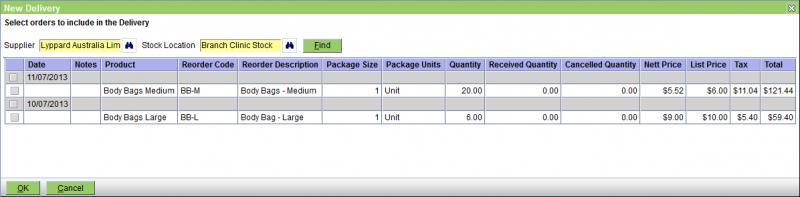
There are two types of rows in the table, the first shows just the order date, and the second the line item(s). In the above picture there are two orders, each with one line item.
For deliveries, the table displays line items for finalised orders for which delivery is incomplete.
For returns, it displays line items for orders where there has been a delivery.
Users can pick selectively pick the line items to include in the delivery or return as described in the help.
If the number of line items is large, it can be difficult to locate individual line items. This is especially true for returns, where an item being returned may be located some time in the past.
This project will:
- move order selection into the Delivery/Return editor
- provide an improved search facility to locate individual order lines
Editor Changes
At present, the Order selection browser is displayed. This prompts for the supplier, stock location and orders to include in the delivery/return.
This will change so that:
- the supplier and stock location is prompted for
- the Deliivery/Return editor is displayed
A new Add Order button will be added to the Delivery/Return editor:
This will display the existing order browser, allowing orders to be selected for inclusion. It will only display those orders not already included.
Order Browser Changes
The order browser will be changed to include:
- a Search field that searches for products with a matching name or reorder code
- a date range filter. This is currently only visible when performing returns
For deliveries, it will default to all dates.
For returns, it will default to all orders in the last month. This is the current behaviour.




